Battle City
Battle city is a multi-directional, top-down, shooter game for the Nintendo, made in 1985.
Multi-directional : The tank can move in any direction.
Top-Down : You see the tank from a top-down view.
Shooter : You shoot things in the game.
Compared to our previous games, there isn't much that's new, but the tank game will be larger and more complex.
New Project
To keep our files organized, we'll need to create a new folder for the new game.
Windows
1) Open up file explorer

2) Navigate to your flash drive or network drive, right click, and create a new folder.
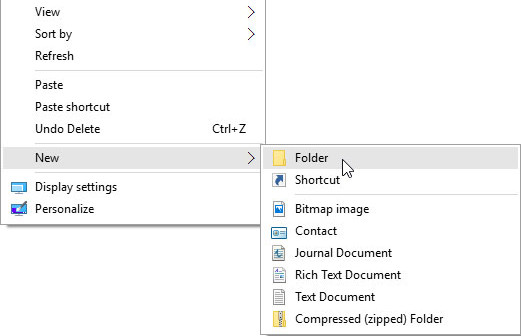
3) Name the new folder (...for this project, I recommend tank_game)
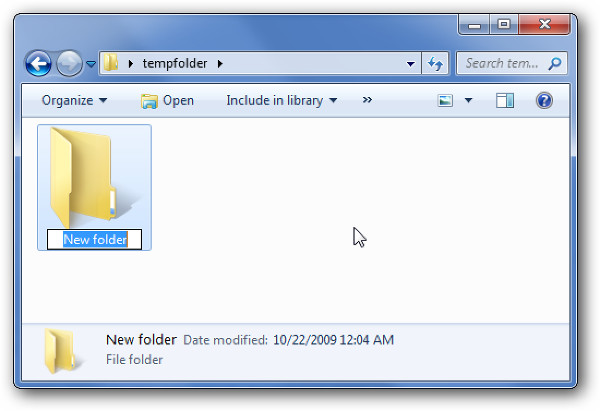
Images and Sounds
Within this new folder, we will need to create two more folders; images and sounds.
Your final folder structure should look like this...
tank_game
\_ images
\_ sounds
We will put our Python game file in the tank_game folder, our images in the images folder, and all music and sound effects in the sounds folder.
Important : This game uses a wall image that isn't in the previous image pack. I've prepared a mini-image pack here that contains the images you'll need for this game. Put all of these images into your images folder.
IDLE
Look for this icon on your desktop. If it's not on your desktop, click the search icon on your taskbar (...looks like a magnifying glass) and search for idle.

This should open up the IDLE window that looks like this...
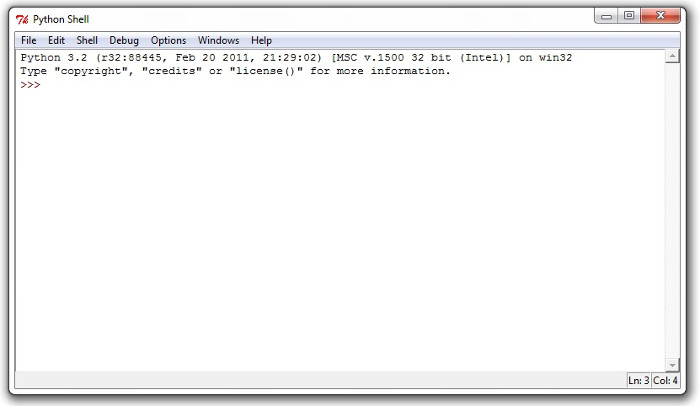
Click on File and New File. This will open a blank window for you to write Python code!
