Using IDLE
IDLE is an editor for Python programs. There are many different editors that we can use to write Python programs, and Python don't really care what editor you use, it only cares about the content you write. The only reason we are using IDLE is because it comes default with Python, so feel free to use a different editor if you prefer to.
Look for this icon on your desktop. If it's not on your desktop, click the search icon on your taskbar (...looks like a magnifying glass) and search for idle.

This should open up the IDLE window that looks like this...
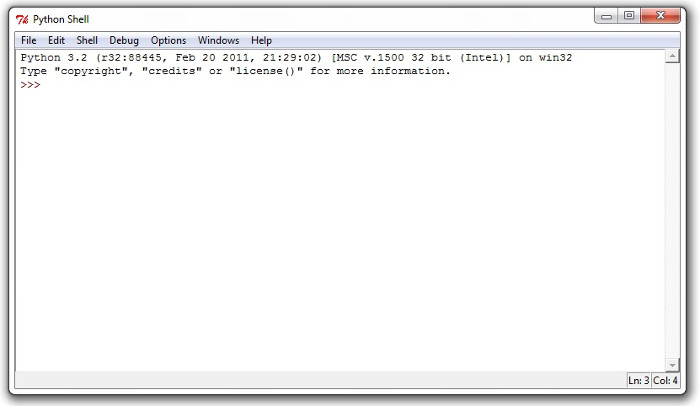
Click on File and New File. This will open a blank window for you to write Python code!
