update()
Earlier, we created the draw() function. This is a special function that Pygame Zero runs regularly to draw what you see on the screen. Another special function is update(). Pygame Zero will regularly run our update() function to update the position of the various actors in the game.
Let's add in the update() function and program it to react to keypresses.
import pgzrun
WIDTH = 800
HEIGHT = 600
ship = Actor('playership1_blue')
ship.x = 370
ship.y = 550
def update():
if keyboard.left:
ship.x = ship.x - 5
if keyboard.right:
ship.x = ship.x + 5
def draw():
ship.draw()
pgzrun.go() # Must be last line
Whenever Pygame Zero runs our update() function, we will check if the left key is pressed. If it is, we'll reduce the x position by 5. If the right key is pressed, we'll increase the x position by 5.
Try out the program! Write it in IDLE and run it using F5 or Run -> Run Module. Did that work the way you expected?
Clearing Screen
If you tried the previous program, you should have gotten something funky like this...
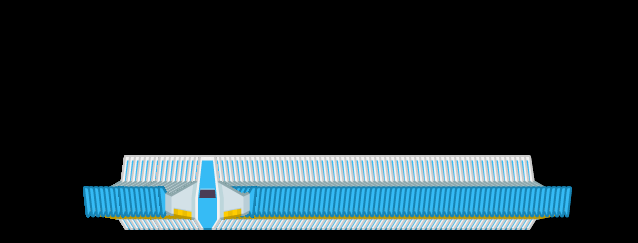
That's because we told Pygame Zero to update the ship's position and draw it to screen, but we didn't tell it to erase what was drawn before!
To erase the screen, we'll fill the entire screen with a single color. We'll do this in the draw() function, using...
screen.fill((80,0,70))
The (80,0,70) is a tuple (...a tuple is like a list, but it cannot be changed) representing the color. The first number (80) is for red, the second number (0) is for green, and the last number (70) is for blue. The largest allowable value for each color is 255 and the smallest is 0. Try different numbers and see what color you get!
Your progam should now look like this...
import pgzrun
WIDTH = 800
HEIGHT = 600
ship = Actor('playership1_blue')
ship.x = 370
ship.y = 550
def update():
if keyboard.left:
ship.x = ship.x - 5
if keyboard.right:
ship.x = ship.x + 5
def draw():
screen.fill((80,0,70))
ship.draw()
pgzrun.go() # Must be last line
