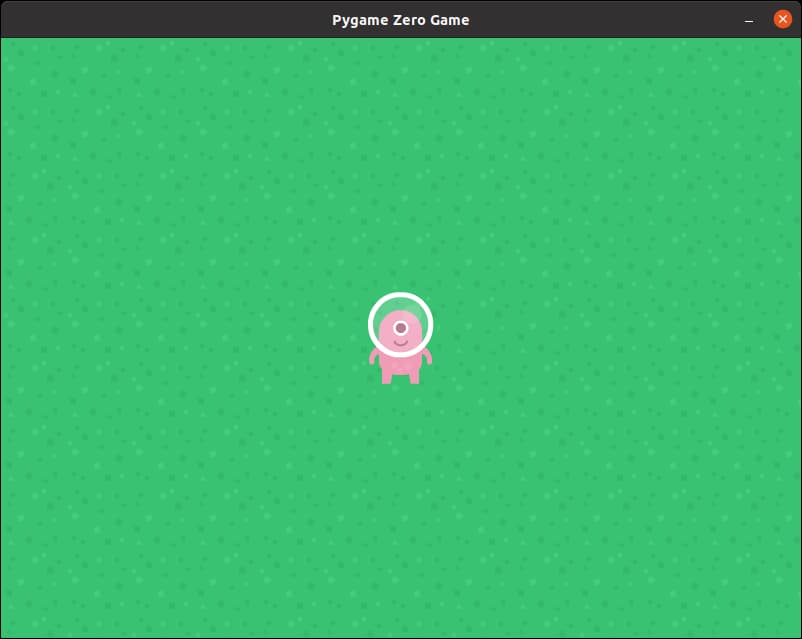Player
Next, we're going to add our player. Just like the background, we'll start by creating an Actor using the image file.
player = Actor('p3_front')
If you are using a different image, change the p3_front to your image file name.
I'll like the player to start in the middle of the screen, so below the previous line, let's add the starting x and y position.
player.x = 400
player.y = 300
The width and height of the game window is 800 and 600, so to place our player in the middle, we set the x to half the width and the y to half the height
We'll also need to draw the player, so we'll need to add...
player.draw()
IMPORTANT! Be sure to put this inside the draw() function.
IMPORTANT! The player.draw() must come after the background.draw(). What will happen if you draw the background after the player?
At this point...
Right now your code should look like this (new lines are highlighted in yellow)...
import pgzrun
WIDTH = 800
HEIGHT = 600
background = Actor('grass')
player = Actor('p3_front')
player.x = 400
player.y = 300
def draw():
background.draw()
player.draw()
pgzrun.go() # Must be last line
Your game should now look like this...