Infinite Runner
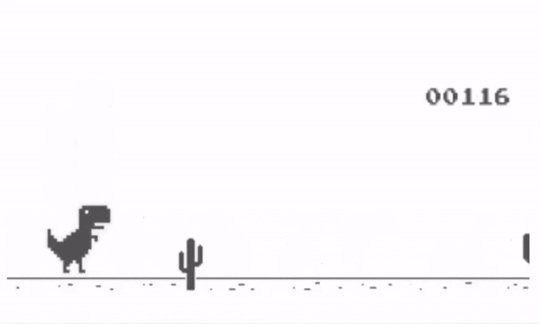
An Infinite Runner (aka Endless Runner) is a game that never ends. The objective is to last as long as possible, and the longer you last, the higher your score.
To make our Infinite Runner, we will be making use of what we have learned from the previous gem catcher game, and adding in...
- Draw
- Animation
- Physics
- List of Actors
New Project
To keep our files organized, we'll need to create a new folder for the new game.
Windows
1) Open up file explorer

2) Navigate to your flash drive or network drive, right click, and create a new folder.
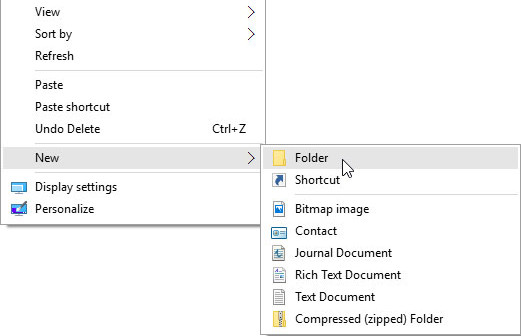
3) Name the new folder (...for this project, I recommend ninja_runner)
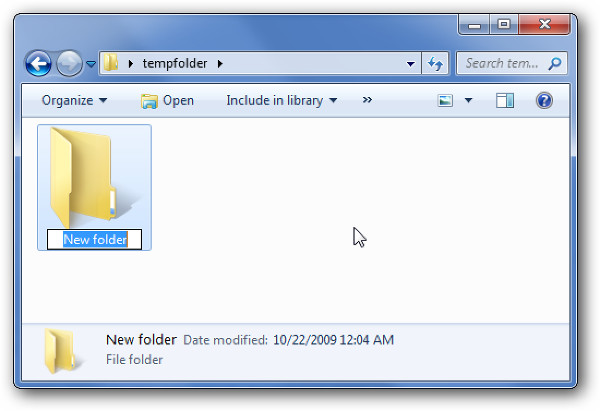
Images and Sounds
Within this new folder, we will need to create two more folders; images and sounds.
Your final folder structure should look like this...
ninja_runner
\_ images
\_ sounds
We will put our Python game file in the ninja_runner folder, our images in the images folder, and all music and sound effects in the sounds folder.
IDLE
Look for this icon on your desktop. If it's not on your desktop, click the search icon on your taskbar (...looks like a magnifying glass) and search for idle.

This should open up the IDLE window that looks like this...
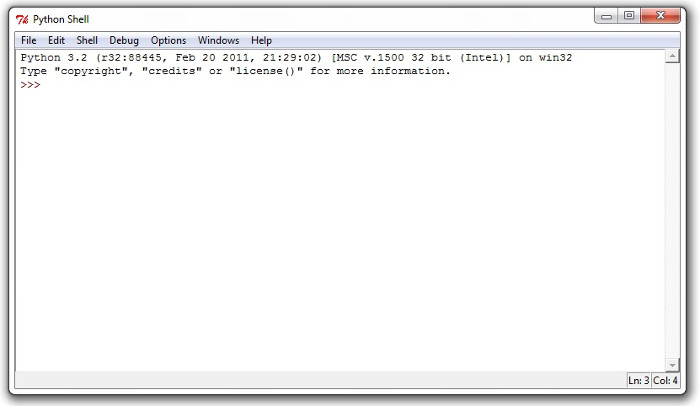
Click on File and New File. This will open a blank window for you to write Python code!
