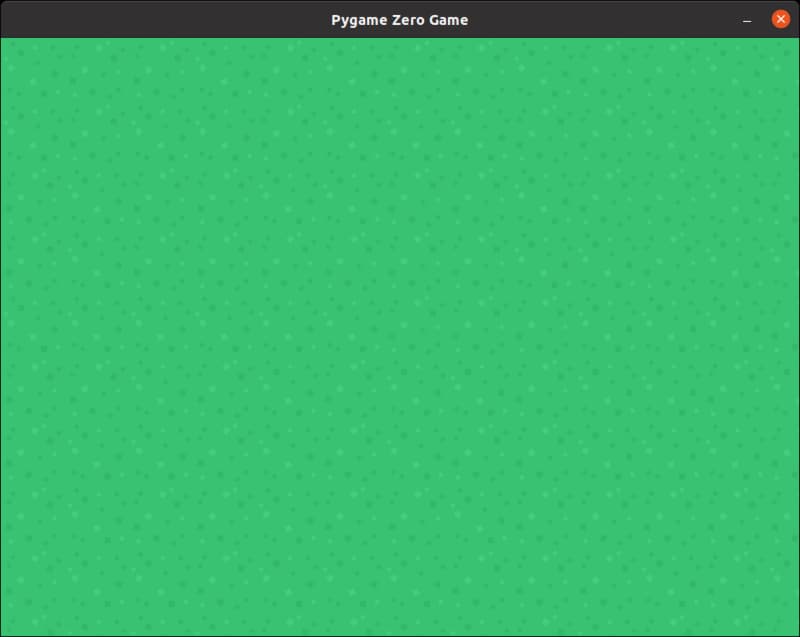Background Image
In the Ninja Runner game, we drew our background using the filled_rect() function. That's a simple way, but when we want a better looking background, it is better to use an image file for our background.
One thing we have to watch out for when using a background image, is that we need to make sure our background image is the same size as our game window. For this game, we have set our game window to 800 width and 600 height, so our background image needs to be the same. If you're using the grass.png image that I've provided, it will be the correct size.
Code
First we need to create a new Actor using the background image file.
background = Actor('grass')
Next we need to draw the actor, but we should only do that in the draw() function. We'll use def draw(): to create the draw() function.
def draw():
background.draw()
Note that the background.draw() is indented. This tells Python that this line is inside the draw() function.
At this point...
Right now your code should look like this (new lines are highlighted in yellow)...
import pgzrun
WIDTH = 800
HEIGHT = 600
background = Actor('grass')
def draw():
background.draw()
pgzrun.go() # Must be last line
Run this program by clicking "Run -> Run Module". A window with the background image should appear.