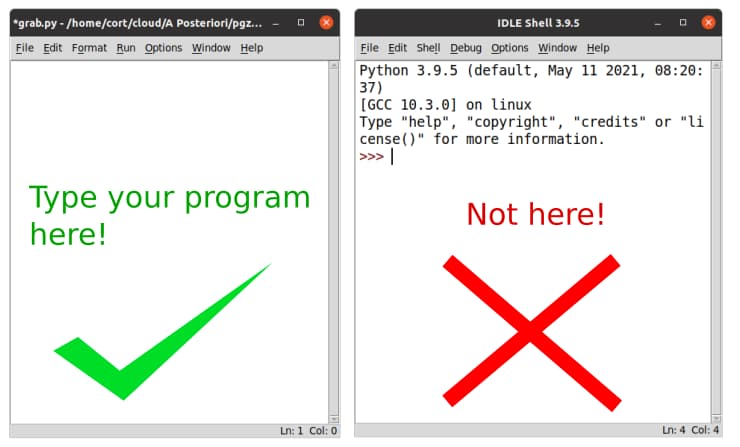Preparing the Files
For this game, we'll be using 3 images and 2 sound files. For your convenience, I have packed them all into a single zip file. Click this link to download it.
As always, you can use different images and sounds if you prefer. This is your game, so it's up to you! Either way, make sure to put the images in the images directory and the sound files in the sounds directory. Your folders should now look like this...
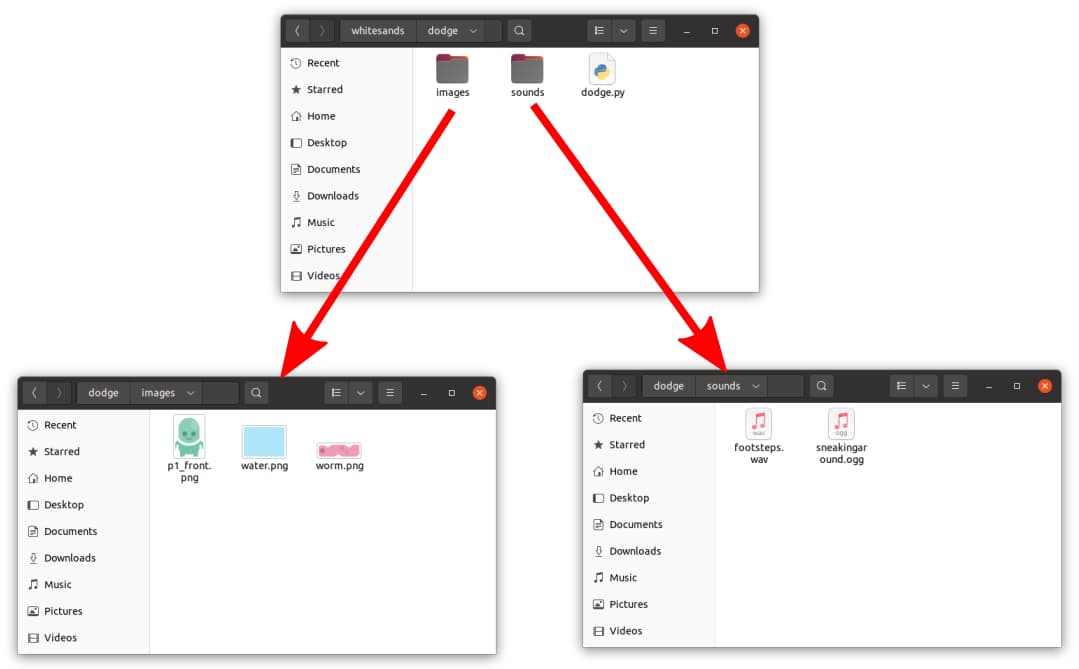
Base Program
Now let's put in our base program. All of our Pygame Zero programs will need these 4 lines.
import pgzrun
WIDTH = 800
HEIGHT = 600
pgzrun.go() # Must be last line
The first line, import pgzrun, loads the Pygame Zero module, and the last line, pgzrun.go(), is a function that starts Pygame Zero. In the middle we have WIDTH = 800 and HEIGHT = 600 which sets the width and height of the game window.
IMPORTANT!
Be sure to type your program into your dodge.py window (...the window title says dodge.py), and not into the IDLE Shell window.