Jump Physics
Which of these look more realistic?
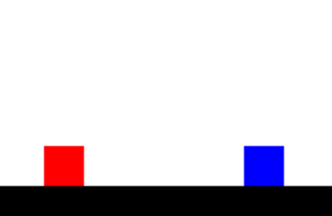
In real life, objects are affected by gravity. To make our ninja jump realistically, we'll need to simulate the effects of gravity in our game.
Let's start by adding in a variable for velocity_y and gravity.
velocity_y = 0
gravity = 1
Explanation for each line...
velocity_y = 0 : This represents how fast our ninja should be moving in the up/down direction. It starts at zero, as our ninja isn't jumping yet.
gravity = 1 : Gravity will change our velocity. We can change this later and see its effects, but leave it at 1 for now.
Next, in update() we are going to change the velocity when the up arrow is pressed.
def update():
global velocity_y
runner.next_image()
if keyboard.up:
velocity_y = -15
runner.y += velocity_y
This is what each line does...
global velocity_y : We need to use global if we change a variable that comes from outside of a function.
if keyboard.up; : When the up arrow is pressed...
velocity_y = -15 : Set the up/down velocity to -15. A negative number means it's going upwards.
runner.y += velocity_y : Change our ninja's position using the velocity. The += means to add velocity_y to runner.y.
# Tips
a += 1 # This line is the same as...
a = a + 1 # ...this line.
Try it out! If you programmed it correctly, the ninja should fly up into the sky when you press up. That's because we haven't added gravity yet!
Gravity
Gravity will change our velocity. Under the runner.y += velocity_y line, let's add it in velocity_y += gravity.
Now our ninja falls straight down! We haven't tell our ninja when to stop falling yet! Let's add that in next...
if runner.y > 400:
velocity_y = 0
runner.y = 400
Here we are treating `y = 400 as the "ground", and if the ninja is at a y position that's greater than 400, we will set her velocity_y to 0 and her y position to 400. This will prevent her from falling through the ground.
Your program should now look like this...
import pgzrun
from pgzhelper import *
WIDTH=800
HEIGHT=600
runner = Actor('run__000')
run_images = ['run__000', 'run__001', 'run__002', 'run__003', 'run__004', 'run__005', 'run__006', 'run__007', 'run__008', 'run__009']
runner.images = run_images
runner.x = 100
runner.y = 400
velocity_y = 0
gravity = 1
def update():
global velocity_y
runner.next_image()
if keyboard.up:
velocity_y = -15
runner.y += velocity_y
velocity_y += gravity
if runner.y > 400:
velocity_y = 0
runner.y = 400
def draw():
screen.draw.filled_rect(Rect(0,0,800,400), (163, 232, 254))
screen.draw.filled_rect(Rect(0,400,800,200), (88, 242, 152))
runner.draw()
pgzrun.go() # Must be last line
