Getting Started
Go ahead and open up GDevelop. If you're using the web-based editor, use this link editor.gdevelop-app.com.
You should see a window that looks like this...
Click on CREATE A NEW PROJECT...
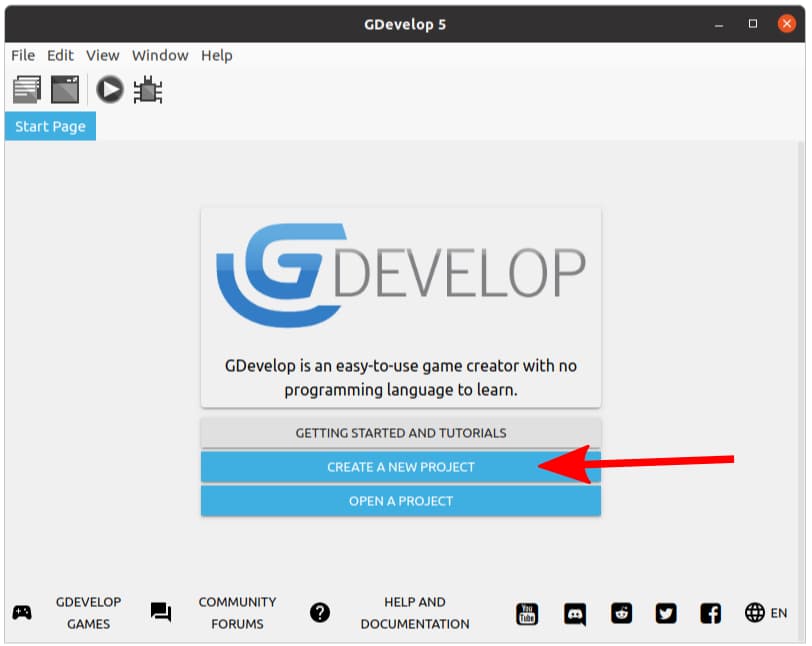
Select Empty game...
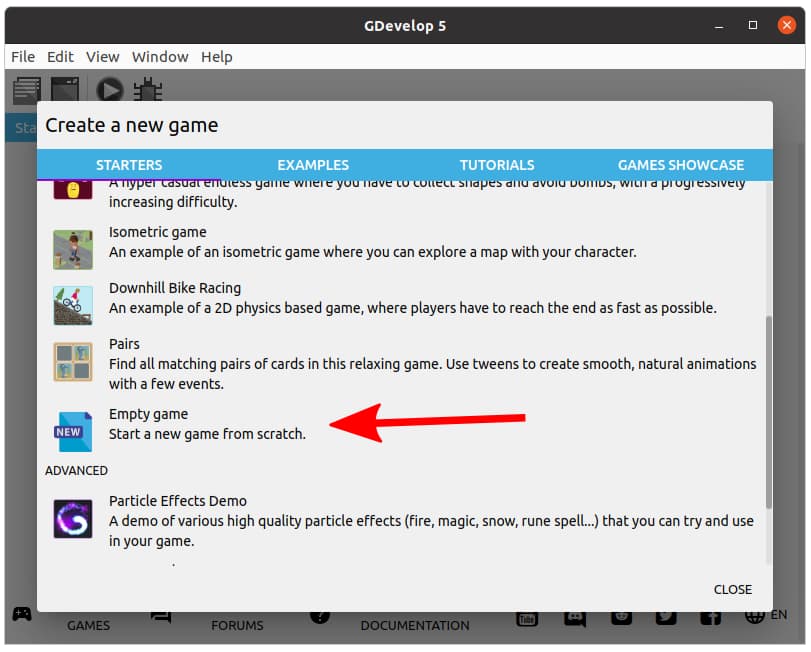
You now have a completely empty project. Click on the Project manager icon...
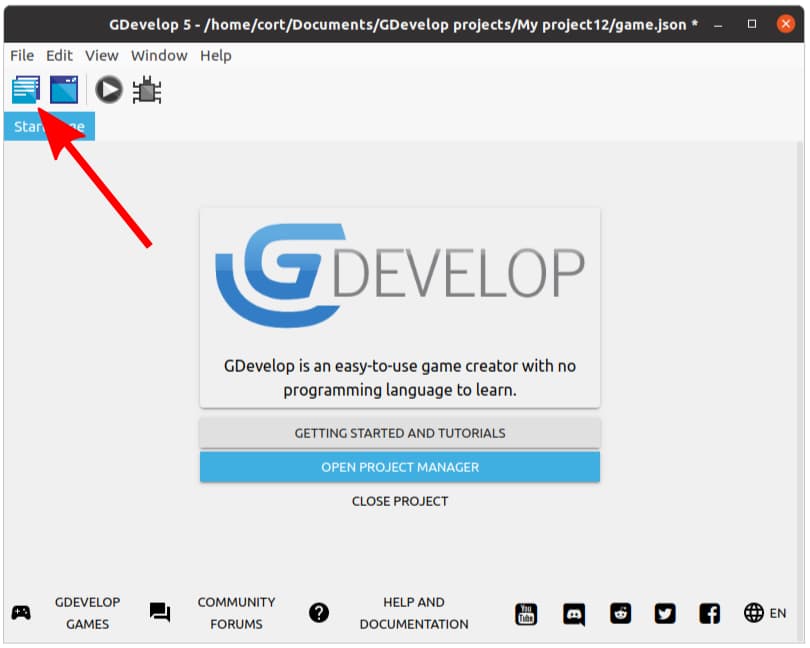
We'll need to set a property for the game. Open the project properties window (...click Properties under Game settings)...
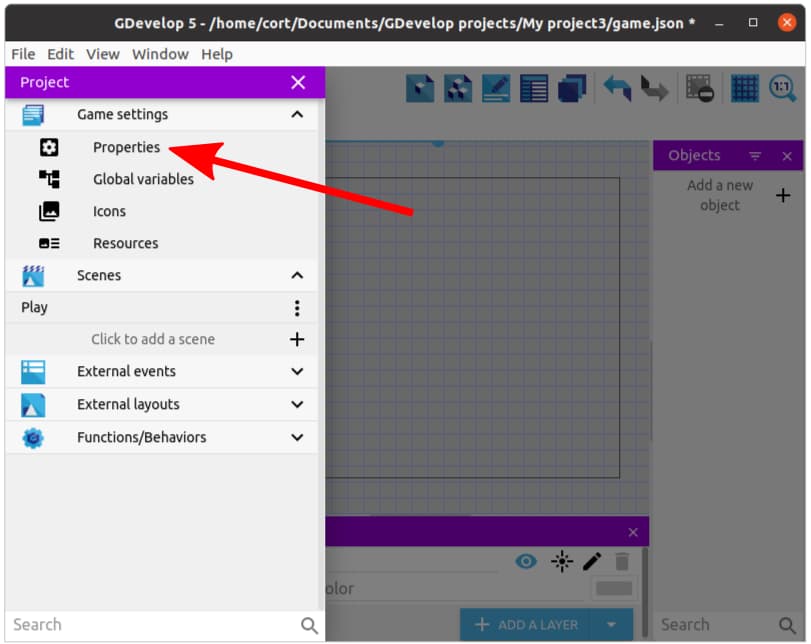
...and set Game resolution resize mode to No changes to the game size. This ensures that the game window remains the same size regardless of your actual screen size.
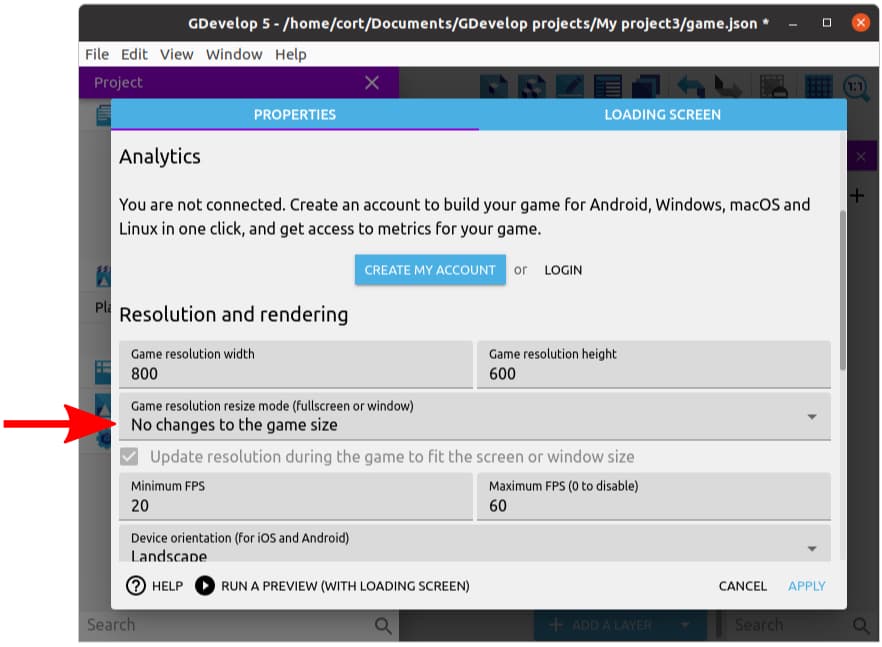
Add a new scene and rename it to Play (...there's nothing special about this name, and you can use whatever you want).
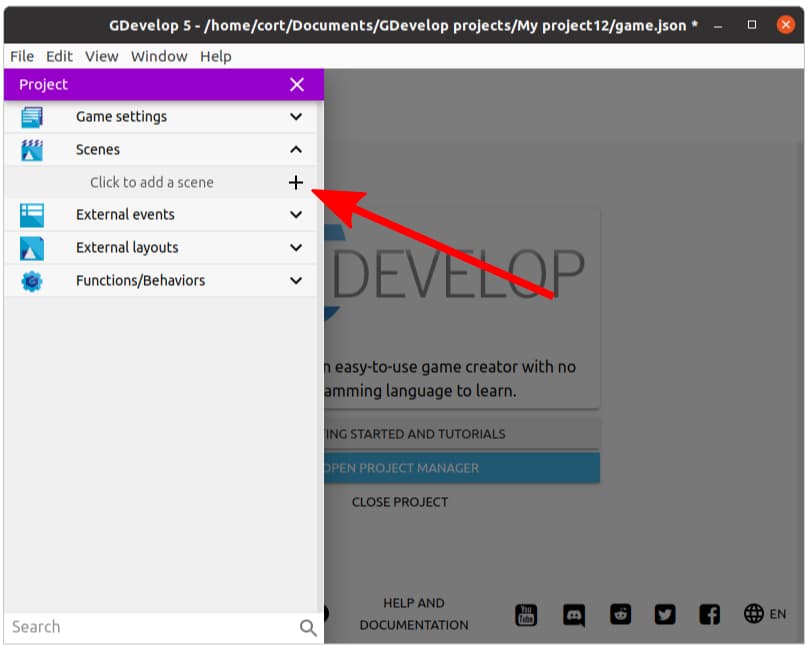
Finally, click on the newly created scene to open it.
