Collision
Switch back to the Play scene. We'll add in a event that detects if the player is touching an enemy. If they are touching, we'll switch to the End scene.
Add a new event, Add condition, click on the player, then select the collision condition. Under Object, choose the Enemy.
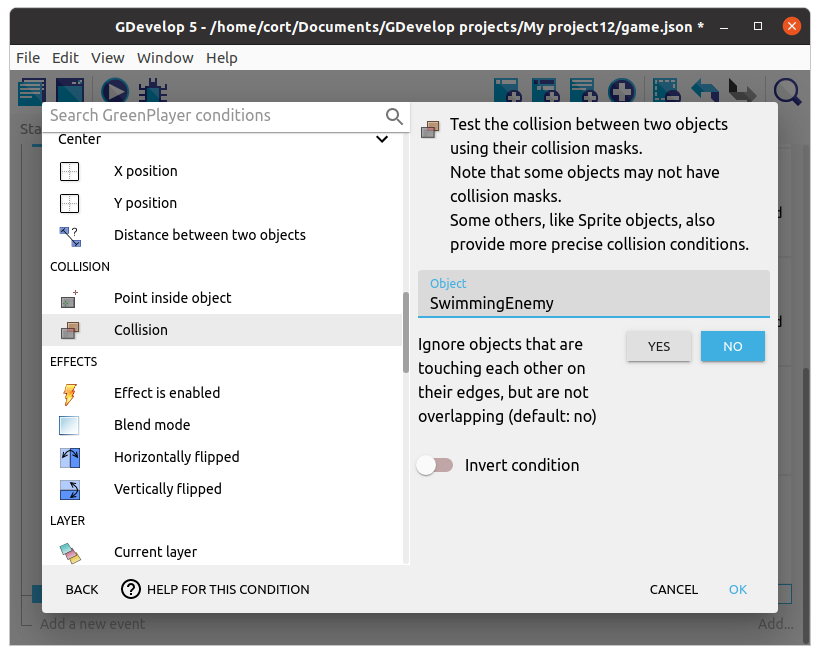
Now add an action, click Other actions, then select the Change scene action. Under Name of the new scene, type in "End" (...including the quotes).
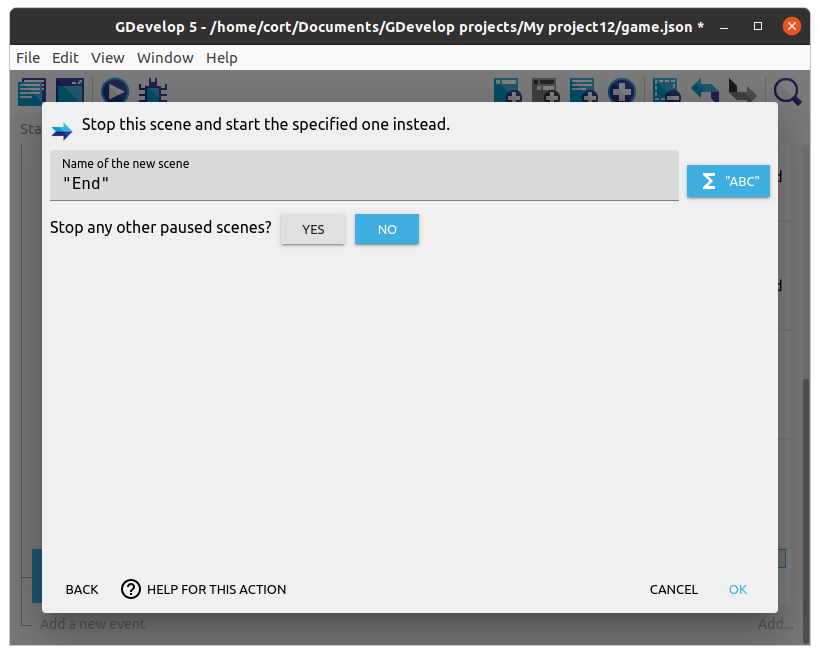
Make sure you are in the Play scene, then click the preview button to test your game. Now when you touch an enemy, it should switch to the end scene.
If you are in the End scene, clicking the preview button will only display that scene.
