IF and ELSE
In blocks programming, we have the IF block
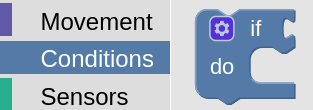
We can use this with the color sensor block...
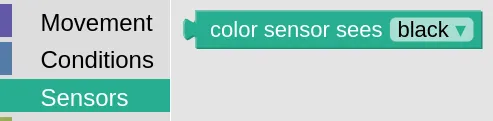
...to create something like this...
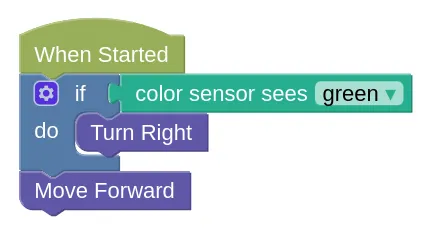
Color Sensor
The color sensor is at the bottom of the robot, pointing downwards.
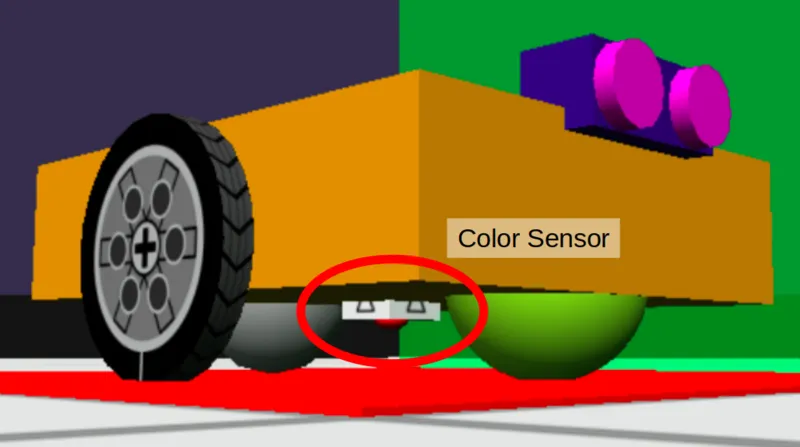
It can see the color that is below the robot.
ELSE
We can also add an ELSE to the IF block...
When the condition is False, the program will perform the steps inside ELSE.
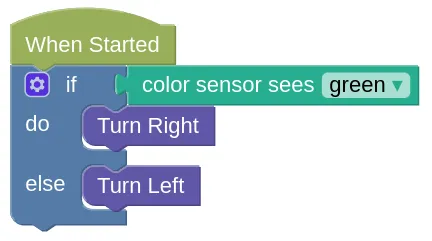
In the above example, if the robot sees Green, it will turn right ELSE it will turn left.
Quiz: Which way will the robot turn if it sees Red?
